Tips and tricks
Page 1 of 1
 Tips and tricks
Tips and tricks
| Embedding youtube videos There are multiple ways of embedding Youtube content directly into your posts. When writing a post in normal mode (not using the "quick reply" option) you will find an icon for this purpose specifically in the text editor:  Just paste in the Internet address to the youtube video after hitting that button and the video will be embedded in your post. In other words, copy the whole http://ww.youtube.com/specificvideocode into the field. Another way of doing this is simply to paste the address directly into your post and add the youtube tags your self, like this:
A third way is pasting in the html code that is necessary to display the video directly into your post. This html code can be found by hitting the "embed" or "share" button underneath the youtube video. |
| Praising others' posts There are many ways of praising others posts rather than just replying with "+1", "I agree" and so on. I encourage people to use the "kiss" button on the top of the post. By doing this, the recipient gets a point on their reputation score, marking him/her as a valuable contributor. If you want to thank someone for posting something in a thread you have started, you also have the option of using a "thank" button. This will mark their post with a different background, signalling that this is a key contribution on the thread and adding to their reputation score. |
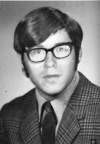
Soulmonster- Band Lawyer
-

Posts : 15970
Plectra : 77381
Reputation : 830
Join date : 2010-07-06
 Similar topics
Similar topics» Duff McKagan gets parenting tips from Alice
» 2016.05.12 - Music Radar - DJ Ashba's Top 5 Tips For Guitarists
» 2018.08.20 - Music Radar - Ron ‘Bumblefoot’ Thal’s top tips for guitarists
» 2019.05.15 - Music Radar - Duff McKagan's top 5 tips for bassists
» 2022.03.19 - Music Radar - Slash Shares His 7 Tips For Recording Live
» 2016.05.12 - Music Radar - DJ Ashba's Top 5 Tips For Guitarists
» 2018.08.20 - Music Radar - Ron ‘Bumblefoot’ Thal’s top tips for guitarists
» 2019.05.15 - Music Radar - Duff McKagan's top 5 tips for bassists
» 2022.03.19 - Music Radar - Slash Shares His 7 Tips For Recording Live
Page 1 of 1
Permissions in this forum:
You cannot reply to topics in this forum
